

DivaAshley Post Count: 242 |
|
Ok, I'm stupid. How do you take a screenshot on a MacBook?
|
love♥nik Post Count: 1010 |
|
:( Wish I could help babe, I have no idea, I'm a PC.
|
DivaAshley Post Count: 242 |
|
I'm a PC at home, everything in our school district is MAC. You'd think, by now, I'd know how to use this thing... they give every teacher a brand new mac book.... grrrrr.
|
holdtehpickles Post Count: 73 |
|
Command - shift - 3.
Hold all three buttons down at the same time. |
Toffee Sprinkles Post Count: 87 |
 |
Giggle Post Count: 279 |
 There's mine. =] It feels way too cluttered after seeing all the empty desktops. =P |
.Ban.Ignorance. Post Count: 180 |
|
I love this
|
Acid Fairy Post Count: 1849 |
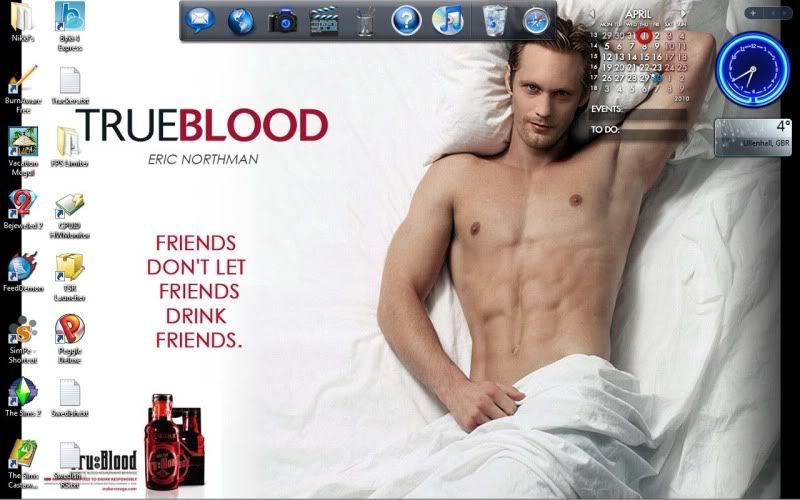 Mmmm Eric Northman! |
Jessica [Private] Post Count: 1751 |
|
God I need a like button for this, so. freaking. bad.
|
Kelsey Lynn xox Post Count: 150 |
|
i love all of your desktops! i just got a laptop, give me ideas & places you go to get the backgrounds, pleeeease :D
|
love♥nik Post Count: 1010 |
|
I just usually type in certain keywords in google images. Like if I want something artsy, I just put in "artsy wallpapers" and now google images has this thing where you can do a specific size so it's great. :D
|
Poetic Justice Post Count: 229 |
|
-I personally like darker ones, so I go here: http://dark.pozadia.org/category/Gothic/ ((Or various other sites like it.))
-If you like misc/other types, try here: http://pixdaus.com/ ((There's THOUSANDS, and they're all beautiful, but they're a b*tch to sort)) -If you're feeling adventurous, try the 4chan.org wallpapers thread (wg, or 'wallpaper general') but that site has a LOT of adult content, a good portion of the posters are trolls, and the wallpapers are hit or miss. It depends what people feel like posting that day. I never could get into 4chan myself, but it has it's occasional uses. - Other than that, pick a topic you'd like as your wallpaper (being specific helps, but isn't really necessary) and google it. Then at the top left of the page, click the "images" link, which will show you only images related to your search. Then you can click "Show options" in the upper lefthand side of the page, under the Google logo, which will bring up a bar on the left side to help you refine your search. You can use that bar to only show large or extra large pics (good for finding desktops) or you can find pics by color, which is also useful if you don't really have a specific topic in mind. I apologize if you already knew how to do all that, but some people don't, so I figured I'd throw it out there anyway lol |
Toffee Sprinkles Post Count: 87 |
|
Who/what is the thing on the bottom row, third from the right?
|
Mnemosyne Post Count: 69 |
|
It's Aurora, from Sleeping Beauty. Her head is tilted back and her arm is raised with a squirrel on it.
|
-kay Post Count: 268 |
|
Awww! Thank you! Haha.
I'm thinking they would be a good tattoo? Not all of them, obviously..Haha. But I'm considering one of them. What do you think? |
HorrorVixen XO Post Count: 869 |
|
omg these are soo cute!!!
|
.Ban.Ignorance. Post Count: 180 |
|
is that a moon phase app?? whats it called?
|
Tam I Am Post Count: 311 |
lithium layouts. Post Count: 836 |
|
Very cool!!
|
Windy smile. Post Count: 1 |